How to make the Internet faster
Tamara Zoe Schmitz
September 17 2022
What
- Writing better applications
- Tuning your servers and hosting
- Improving user networks
Me
- Apprentice since Autumn 2020 at a Linux Distributor
- Likes server hosting things, storage, networked thingies
- Reads RFCs, IETFs, kernel code and documentation
- Does system level C, Python, Bash and a little Ruby
- Likes to present other people’s work

This
work is licensed under a
Creative
Commons Attribution-ShareAlike 4.0 International License.
Writing better applications
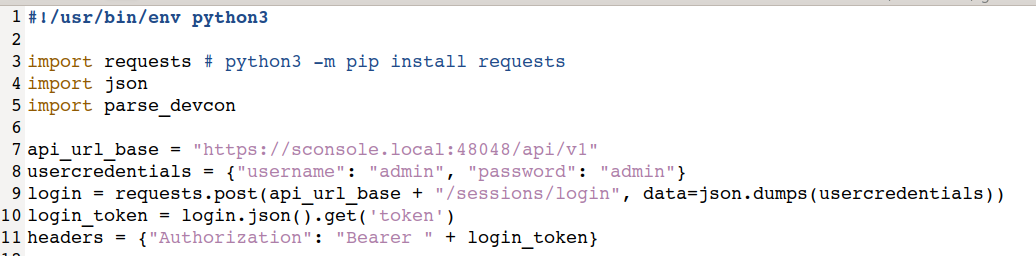
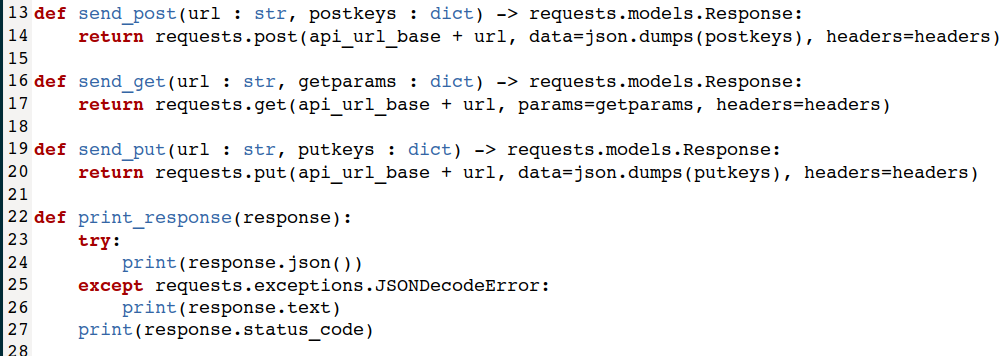
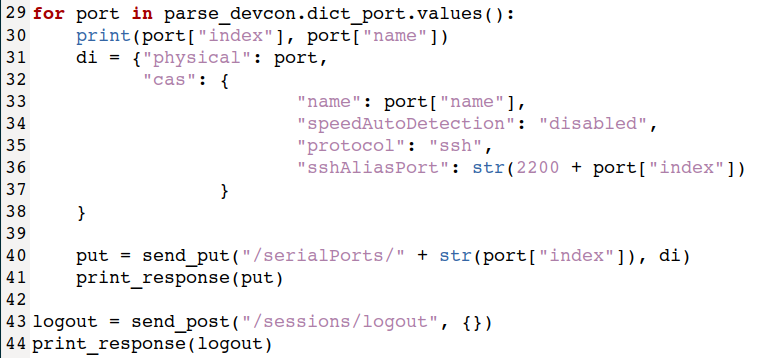
Round Trip Time
An HTTPS 1.1 TLS1.2 Request

Let’s count

- 30ms times 8 RTTs = 240ms
- 150ms times 8 RTTs = 1200ms
- 240ms times 50 Requests = 12.000s
- 1200ms times 50 Requests = 60.000s
Reuse the connection!
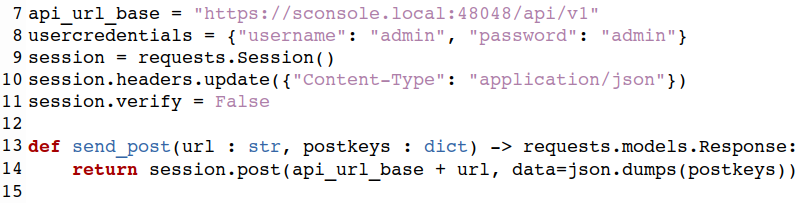

Reuse connections in the Web!

- Connect to webserver and download HTML
- Parse the HTML
- Our CSS is in another castle
- Connect to other webserver and download CSS
- Parse stylesheet
- Start rendering page
Don’t:

Do:

- JS and CSS library CDNs are not pratically better
- If you need a CDN, use a CDN
- Cross Site Resource caching is dead
- External embedded images or videos are fine
Tuning your servers
Good old TCP
- connection oriented
- detects errors and asks for retransmissions
- guarantees send order
- has you acknowledge packets
- employs network congestion avoidance





Congestion Control
Default on Linux: cubic
Default on FreeBSD: newreno
Default for Torrents: ledbat
BBR
- Delay based congestion detection not just lost based congestion detection
- More aggresive probing
https://blog.cloudflare.com/http-2-prioritization-with-nginx/
/etc/sysctl.d/custom.conf
net.ipv4.tcp_congestion_control=bbr
net.ipv4.tcp_notsent_lowat=16384
net.core.default_qdisc=fqUse a newer HTTP version
Apache:
<VirtualHost ...>
Protocols h2 h2c http/1.1
</VirtualHost>Nginx:
server {
listen 443 ssl http2;
}Improving user networks
Want some cake?

Data path
- Bufferbloat is when your hops buffer too much
- Buffers too small -> low throughput
- Buffers too big -> high latency

- Latency without load != Latency under load
- Latency rises if slowest link is highly utilised
- -> Should notify about congestion to avoid peak utilisation
- –> Drop Packets or add a controlled delay
Cake Gains:
- Consistent Latency
- Simultaneous Low Latency Voice Calls and Steam Downloads
- Fast web and apps
Cake Caveats:
- Requires static knowledge of maximum link speed (-> not suitable for mobile)
- Usually 5-10% throughput loss
- Breaks NAT offloading
Thanks!
Presentation available at:
